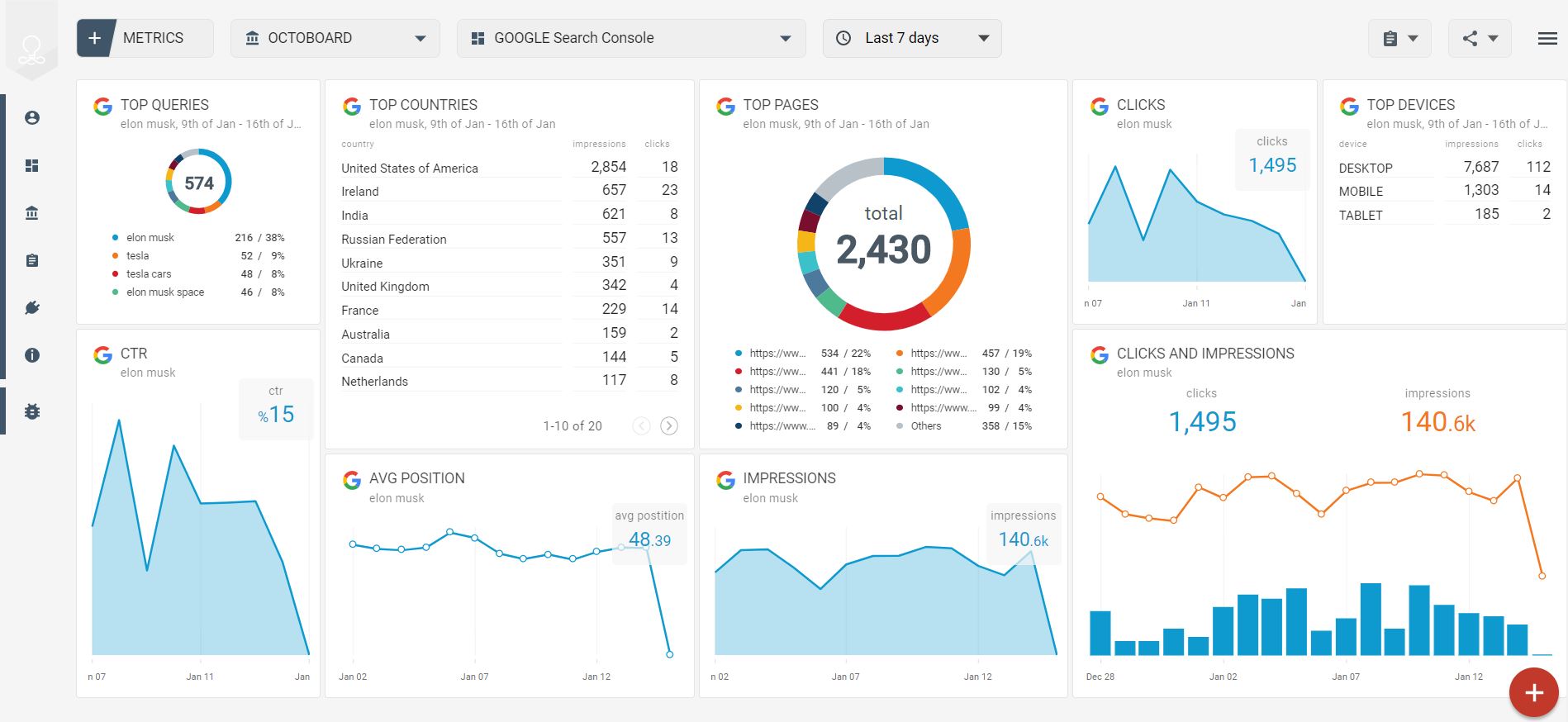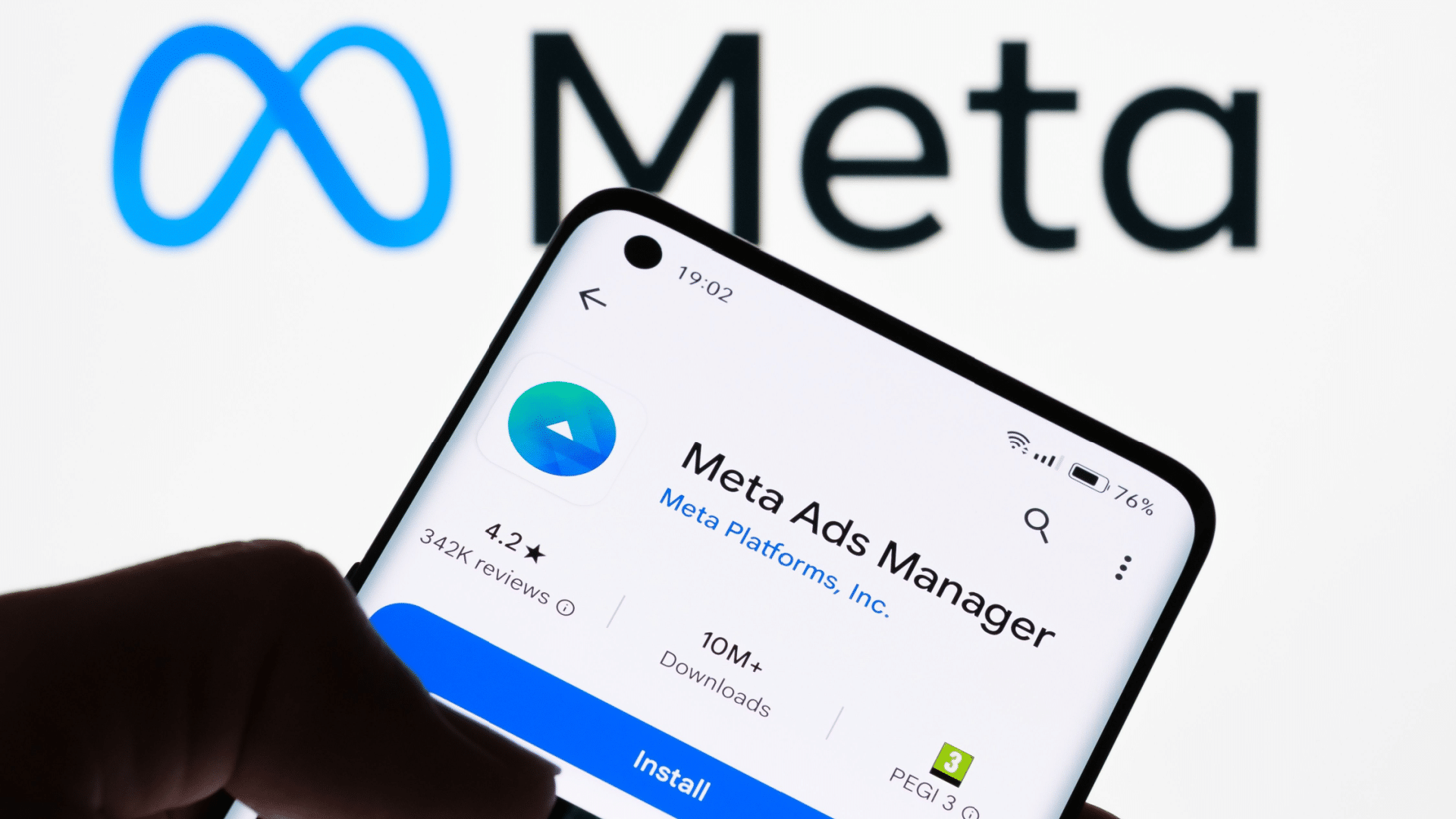What is Google Search Console?
Free tool provided by Google that helps website owners, marketers, and developers understand and improve their site’s visibility in search results. It allows you to monitor, maintain, and troubleshoot your site’s presence on Google Search.
Google Search Console is a powerful, free tool provided by Google that allows website owners, webmasters, and SEO professionals to monitor, maintain, and improve a site’s presence in Google Search results. With Search Console, you can understand how Google views your website, identify issues affecting your search visibility, and make data-driven decisions to enhance your SEO strategy.
One of the primary features of Google Search Console is performance reporting, which shows how your site performs in search queries. You can analyze metrics such as clicks, impressions, average position, and click-through rates (CTR) for specific keywords and pages. This helps you understand which content is performing well and where you can improve.
Another essential feature is the coverage report, which highlights issues with indexing. If Google has trouble crawling or indexing certain pages, Search Console will alert you and provide details so you can fix the problem. You can also submit sitemaps to help Google discover and index your content more efficiently.
Google Search Console also supports mobile usability checks, Core Web Vitals monitoring, and manual action reports that show if your site violates any of Google’s guidelines. Additionally, it helps track backlinks and internal links, which are crucial for SEO.
For e-commerce, blogs, service websites, and business portals, Google Search Console is an indispensable tool. It doesn’t just show problems — it shows opportunities for growth, giving you insights into what users are searching for and how they interact with your site.
Step by Step process
- Track Performance
See how your pages are ranking, which keywords bring traffic, and what your click-through rate (CTR) is. - Submit Sitemaps
You can submit your XML sitemap directly to Google, helping it crawl and index your site faster. - Identify Errors
Get alerts for broken links, mobile usability issues, and indexing errors so you can fix them quickly. - Optimize Content
See which queries lead users to your site and optimize your content to match those search terms better. - Monitor Backlinks
Discover which other websites are linking to your content — an important factor for SEO.
How to Set Up Google Search Console
- Visit https://growthtechnos.com/
- Click on “Start Now” and sign in with your Google account.
- Choose your property type:
- Domain Property (for full domain tracking)
- URL Prefix (for specific URLs)
- Verify ownership of your website using methods like:
- DNS record
- HTML file upload
- Google Analytics or Tag Manager
- Once verified, you’ll start seeing data in a few days.
Key Features to Explore
- Performance Report: Analyze clicks, impressions, CTR, and average position.
- Coverage Report: See which pages are indexed and troubleshoot those that aren’t.
- URL Inspection Tool: Test how Google sees a specific URL.
- Mobile Usability: Check for issues affecting mobile visitors.
- Enhancements: Understand how rich results (like FAQs and reviews) appear in search.
Pro Tips for Beginners
- Check your Core Web Vitals regularly to improve page speed and user experience.
- Fix any “Page with redirect” or “Excluded by noindex tag” issues.
- Use Search Analytics to identify top-performing content and keywords.
- Always keep your sitemap updated.
How to Use Search Console Effectively?
✅ Monitor Search Performance Regularly
- Go to the Performance tab.
- Filter by queries to see which keywords users type to find your site.
- Filter by pages to see which ones are getting traffic and which ones need improvement.
- Adjust date ranges to track your SEO growth over time.
✅ Fix Indexing Issues
- Visit the Coverage section.
- Pay attention to errors like:
- “Submitted URL has crawl issue”
- “Server error (5xx)”
- “Blocked by robots.txt”
- Click on each issue to get more information and recommendations to resolve them.
✅ Submit Updated URLs
Made changes to a page? Use the URL Inspection Tool to:
- Check if the page is indexed
- Request indexing for updated or newly published content
✅ Enhance Mobile Experience
In the Mobile Usability section, fix problems such as:
- Text too small to read
- Clickable elements too close together
- Content wider than the screen
Real-World Use Cases of Google Search Console

- Bloggers & Content Creators
- Discover which blog posts are trending
- Improve low-performing posts by optimizing titles, meta descriptions, and content
- Small Businesses
- Track brand search terms
- Understand user behavior to fine-tune product or service pages
- eCommerce Owners
- Spot drops in traffic due to indexing or crawl issues
- Monitor product page visibility in Google
- Developers
- Monitor crawl stats and server responses
- Check rich snippet and structured data implementation under the Enhancements section
Advanced Google Search Console Tips
- Link GSC with Google Analytics
Combine user data with search data to get deeper insights into user behavior and traffic sources. - Use Regex Filters
Use regular expressions (regex) to filter queries more precisely (e.g., only branded searches or questions starting with “how”). - Discover New Content Opportunities
Look for keywords with high impressions but low clicks — this shows demand but a need for better meta titles or descriptions. - Track Page Experience Signals
Google now uses Core Web Vitals as ranking factors. Make sure your pages pass:- Largest Contentful Paint (LCP)
- First Input Delay (FID)
- Cumulative Layout Shift (CLS)
Common Mistakes to Avoid
🚫 Ignoring Indexing Issues
🚫 Not submitting a sitemap
🚫 Overlooking mobile usability
🚫 Forgetting to re-index pages after major updates
🚫 Focusing only on total clicks and not on CTR and position trends
Conclusion: Make Google Work for You
Google Search Console isn’t just a tool — it’s your SEO command center. Whether you’re trying to increase blog traffic, rank your business locally, or dominate your eCommerce niche, understanding and using GSC is key.
Don’t just set it and forget it. Check it weekly, optimize consistently, and turn data into action. Over time, you’ll see real, measurable growth.
Click on Link Below